Why Your New Ride Needs Apple CarPlay Or Android Auto

In recent years, car infotainment systems—providing both information and entertainment— have become a premier feature of automobiles.
Although many cars include the manufacturer’s own brand of infotainment system, most car makers simply make their vehicles compatible with the two biggest players in the game: Apple CarPlay and Android Auto.
What Are Apple CarPlay and Android Auto?
Apple CarPlay and Android Auto are interfaces that connect your smartphone to the infotainment system so that the latter can control your smartphone and display what’s on the phone. You don’t have to use your hands to make this happen or even pick up the phone.
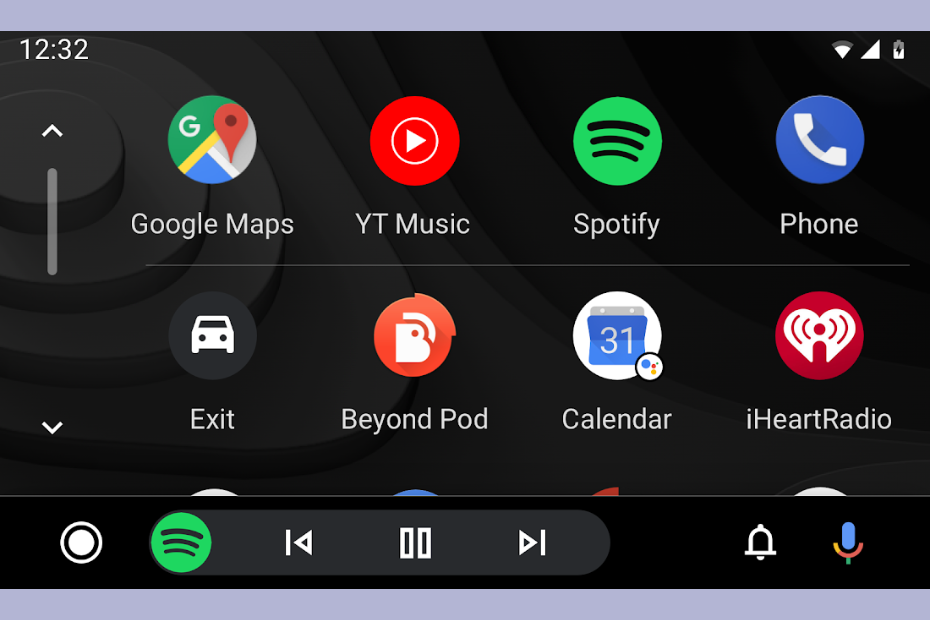
The two systems have been developed for the two most prominent smartphones. Apple CarPlay is owned by Apple and works with iPhones. Android Auto is owned by Google and works with any smartphone that uses the Android operating system, such as Samsung and Google phones.

Both systems allow you to connect the phone to your infotainment system to play music, listen to podcasts, get directions, place phone calls, and even send text messages. Using voice control, you never have to take your eyes off the road or your hands off the wheel.
Point-by-Point Comparison of Apple CarPlay and Android Auto
Which system is better? That depends on what feature you’re looking at.
User Interface
A user interface is the means—including software, display, and input devices—by which you, the user, interact with a computer system. The best interfaces are the most accessible and easy to use.
If you connect your iPhone to the infotainment system using Apple CarPlay, you will see that the user interface is very similar to that of your phone. The icons for all the apps are large and easy to find, and, like your phone screen, the screen of the infotainment system is scrollable. If you are already an iOS user, this simple approach virtually eliminates any learning curve. If you know how to navigate your iPhone, you know how to navigate the infotainment system.
Android adopts a different approach. Instead of mimicking the screen of an Android phone, Android Auto displays a horizontal menu with five tabs at the bottom of the screen. These tabs allow you to go to navigation, calls, the home screen, music, and applications. In this case, there is a learning curve, if a modest one. It will take a little getting used to.
Since Apple and Google both make their systems as easy to use as possible, both systems receive frequent updates and upgrades. You will almost always find that both Apple CarPlay and Android Auto are more intuitive and more user-friendly than the standard infotainment system user interface that comes with the car.
Navigation
Once upon a time, you had to carry a map around in your glove box that you or a passenger had to study to make sure you were on the right track. More recently, you may have printed out MapQuest directions for a trip before heading out. Now that GPS is a standard feature of new cars, those days are gone.
With today’s navigation systems, you get a lot more than simple directions. You also get traffic alerts, real-time rerouting to a more efficient course, and even notifications of police presence and other hazards or obstacles on the road. With Apple CarPlay or Android Auto plus your favorite navigation apps, you get all these functions and more.
Today, the most popular navigation app is Google Maps, followed closely by Waze. Since Android Auto is a Google-owned system, it uses Google Maps as the default navigation app, making the transition from your phone to your infotainment system a seamless one. But if you prefer a third-party app like Waze, Android Auto supports these too.
In the case of Apple CarPlay, though, you may be limited to Apple Maps. Your options depend on which version of iOS your phone has. For iOS 12 and earlier, Apple Maps is the only navigation app that CarPlay supports. Thankfully, starting with iOS 12, Apple CarPlay now supports third-party navigation apps—even Google Maps.
Although both systems now support almost any navigation app, Android Auto is the winner here because of how seamlessly it accommodates any navigation app you prefer.
Music
You shouldn’t be watching your favorite movies or TV shows as you drive. So when we talk about the entertainment part of infotainment, we’re talking about music and audio. How well do Apple CarPlay and Android Auto provide you and your passengers with your favorite tunes and podcasts?
Since both interfaces use your smartphone as a hub, the music and audio provided by both systems are similar. Of course, each interface has its own default music apps. Apple CarPlay provides Apple Music; Android Auto provides Google Play Music. But each also supports many third-party music and audio apps.
So whether you use Spotify, YouTube Music, Amazon Music, or your favorite podcast player, both CarPlay and Android Auto will accommodate you. Both systems also work with voice commands. But you need iOS 13 or later to use Siri with third-party music apps.
Since both systems smoothly operate almost any music or audio app, we can’t really say which is best in this category. But the fact that you need the relatively new iOS 13 operating system in order to use Siri for third-party audio control is inconvenient if you happen to be using CarPlay with an older version of iOS.
Calls and Messaging
Both Apple CarPlay and Android Auto handle calls and messages well and enable you to drive as safely as possible by using voice commands to place calls and send messages. Once your phone is connected to the system, you don’t need to pick up your phone to dial a number or read a text message. You just use voice commands so that you can stay focused on the road.
Using Bluetooth, both systems automatically dial and connect the call after you say something like “Siri [or Google], call Mom.” You don’t even need to pick up the phone. Both systems also use the car speakers to read text messages out loud to you. Which is great, because you should never pick up your phone to read through a text while you’re driving.
Android Auto supports many more messaging apps than Apple CarPlay does. CarPlay supports only the default messaging app on your iPhone and WhatsApp. To use apps like Facebook Messenger, Skype, Telegram, WeChat, Kik, and others, you must use your phone as you normally do, with no help from the infotainment system. But Android Auto supports all of these third-party apps, making it a more capable interface for hands-off messaging.
Apps
The apps on your phone are an indispensable source of the capabilities of Apple CarPlay and Android Auto.
Both systems robustly support most of the apps you would ever need to use while driving, including navigation, music, podcasts, calling, and messaging apps. So as far as essentials go, the competition is a toss-up in this category.
But Android Auto wins the palm because of its support for third-party apps. Although Apple CarPlay supports the core Apple apps and various third-party apps, the total number of apps that it supports is fewer than 50. Counting both native and third-party apps, Android Auto supports well over a hundred apps.
Each system is more than adequate for most users in most circumstances. But Android Auto provides more extensive support of third-party apps.
Siri versus Google Assistant
If you’re like many of us here at Wireless Wizard, you like using your voice assistant to do things for you. Just ask Siri or Google Assistant if you need to search the web or make a call when your phone is on the other side of the room. Not so long ago, this kind of capability seemed like science fiction. Today it’s standard.
The most updated versions of both voice control systems do pretty much the same thing. Both play music, play podcasts, place phone calls, set up your navigation, read directions aloud, and send and receive text messages.
But this wasn’t always so. Only with more recent versions of iOS has Apple CarPlay been able to boast just about the same capabilities as Google Assistant. So we have to give the nod to Android Auto and Google Assistant. But Apple CarPlay and Siri are not far behind.
Conclusion and Recommendation
Both Apple CarPlay and Android Auto are fantastic, providing almost any capability that you could want in an intuitive infotainment system.
Apple CarPlay is better than Android Auto for some uses, and vice versa. Which system is best for you largely depends on which operating system you’re most familiar with, which smartphone you currently use or plan to use, and which car you buy.
Whichever system you choose, we believe that you will be satisfied.
Frequently Asked Questions
Do Apple CarPlay and Android Auto work with any smartphone?
No. The systems are designed to work with their respective smartphones: Apple CarPlay with iPhones, Android Auto with Android phones like Samsung and Google phones.
If you have a smartphone that isn’t Apple or Android, you’re out of luck. Car manufacturers restrict their focus to these two because Apple and Android smartphones constitute the vast majority of all smartphones used around the world.
Are Apple CarPlay and Android Auto standard in all modern cars?
In just the last three to five years, many major car manufacturers have made sure that their vehicles are compatible with Apple CarPlay and Android Auto. Although not every modern vehicle is compatible, most are.
Major car brands offering new vehicles that are compatible with Apple CarPlay and Android Auto include Acura, Alfa Romeo, Aston Martin, Audi, BMW, Cadillac, Chrysler, Fiat, Ford, Honda, Hyundai, Kia, Lexus, Mercedes-Benz, Mitsubishi, Porsche, Toyota, Volkswagen, and Volvo.
Bạn cần đăng nhập để tương tác với nội dung này: Đăng nhập.


